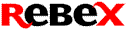Online test server
The test.rebex.net server is intended
for testing of Rebex .NET libraries.
Visit our website at www.rebex.net for more information.
Services provided by test.rebex.net:
| Protocol | Port | Username/password | .NET client library | Server implemented using |
|---|---|---|---|---|
| FTP | 21 | demo/password | Rebex FTP |
Rebex Buru SFTP Server and Rebex File Server |
| FTP/TLS (explicit mode) | 21 | demo/password | ||
| FTP/TLS (implicit mode) | 990 | demo/password | ||
| SFTP | 22 | demo/password | Rebex SFTP |
Rebex Buru SFTP Server and Rebex File Server |
| SSH | 22 | demo/password | Rebex SSH Shell | |
| HTTPS (TLS 1.2/1.3) | 443 | – | Rebex HTTPS | Rebex TLS Proxy and Microsoft IIS |
| IMAP | 143 | demo/password | Rebex IMAP | custom server |
| IMAP/TLS (explicit mode) | 143 | demo/password | ||
| IMAP/TLS (implicit mode) | 993 | demo/password | ||
| Daytime | 13 | – | Rebex Time | |
| Time | 37 | – | ||
| SNTP | 123 | – |
Limitation:
- All servers are read-only. You cannot upload/delete files or e-mails.
- FTP transfer speed is limited.
- All ports numbers are default ports for given protocol.
-
SNTP – runs over UDP.
Daytime, Time – runs over UDP and TCP.
all other protocols – run over TCP.
Local test server
Portable SFTP, FTP and SSH server for Windows
Use the Buru SFTP Server to overcome online testing server limitations. With Buru server you'll get':
- Read/write access
- Unlimited transfer speed
- Unlimited users
- Support for SFTP, FTP, FTP/S and SSH protocols
- The same core as the online test server
- Free use for non-commercial activities.
- Portable version available, no need to run installer.
- Fully configurable via
Portable version quick start
# Download "Portable ZIP" from rebex.net/buru-sftp-server/download # unzip it and run following commands: burusftp init # add the user burusftp user add john --password mypassword --root-dir "C:\Users\john" # run the server start burusftp run # OPTIONAL: run the web administration on http://localhost:8880. burusftp user update john --web-admin enable start burusftpwa run